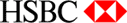HSBC Bank Bangladesh
You are here:
- Home
- Retail Banking
- Mobile banking
HSBC Bangladesh Mobile Banking App

Experience the convenience of managing your finances and banking transactions using HSBC Bangladesh Mobile Banking App. You can easily download the app from the Apple App Store or Google Play Store and enjoy banking services from your phone. If you're an iPhone user, you can use Touch ID or Face ID to log in and perform transactions on HSBC Mobile Banking. These functions provide the same level of security as logging in with your Username, Password, and Secondary Password ("MPIN ").
|
What does this app bring? |
|
Transactions-on-the-go: Transfer funds locally to accounts in Bangladesh, schedule one-time or recurring transfers. Service at your fingertips: Send positive pay confirmations, request e-statements and certificates, request debit card services, etc. through a secured channel.
|
What do you need to register for the app? |
|
Useful Links |
|
| Need to know more |
|
*Only international calls through authorized channel are allowed.
|